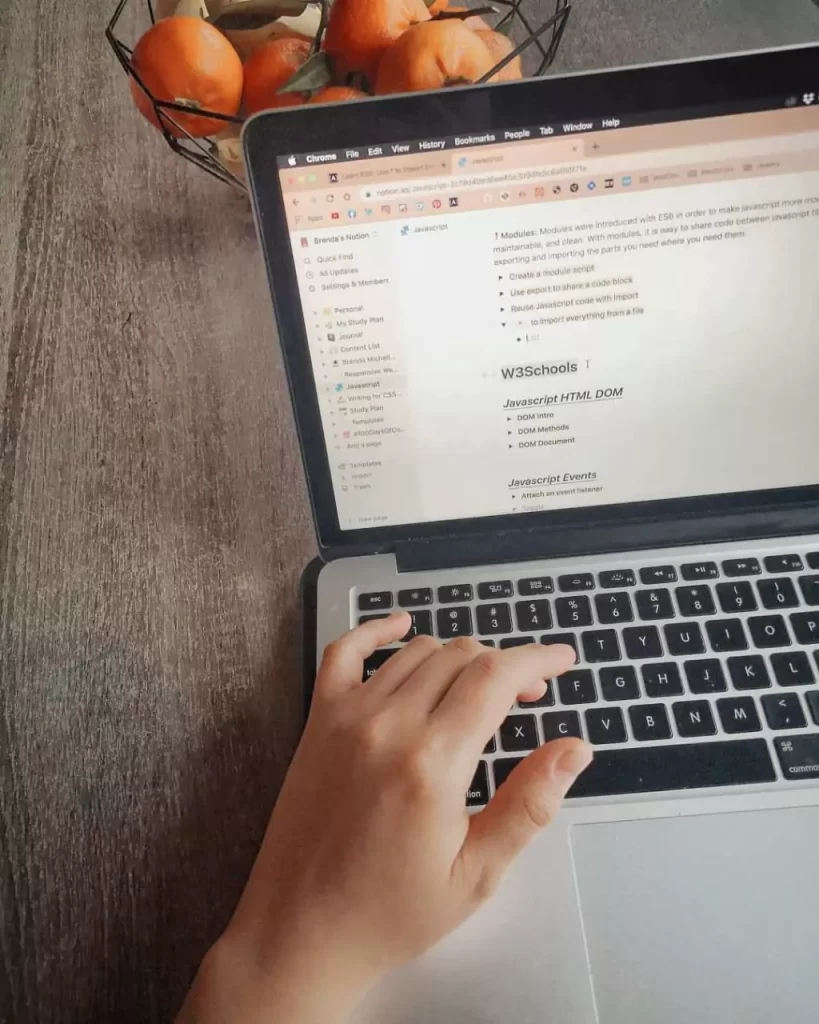What is Terraform? Infrastructure Automation Guide
Terraform is a powerful open source tool that allows you to define and manage infrastructure as code. Used to automate all kinds of resources, from cloud infrastructures to physical servers, this tool is especially popular among DevOps teams. Thanks to its Infrastructure as Code (IaC) approach, Terraform saves both developers and system administrators time and reduces the risk of errors. If you want to manage your infrastructure in a more efficient, secure and scalable way, this guide is for you!
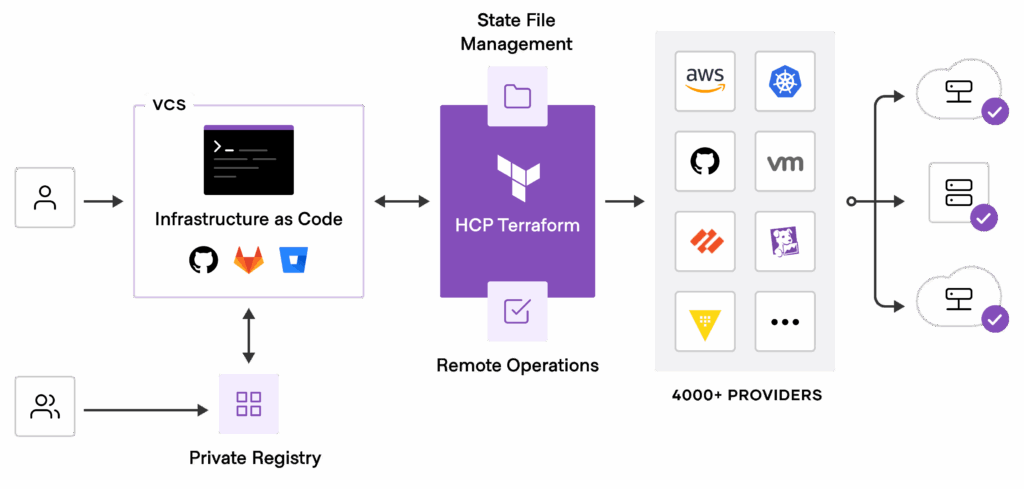
What is Terraform and what does it do?
Developed by HashiCorp, this tool is based on the principle of managing infrastructure with code. It supports cloud providers such as AWS, Azure, Google Cloud as well as on-premise systems. So, what does this tool do?
Resource Management: Identify and manage resources such as servers, databases and networks in one place.
Automation: Reduces manual processes by automating infrastructure setup.
Version Control: Thanks to the code-based structure, you can track changes with systems such as Git.
Multi-Cloud Support: Allows you to manage different cloud platforms together.
The language, called HCL (HashiCorp Configuration Language), provides a structure that is easily readable by both human and machine.
Key Features
The popularity of this tool comes from its user-friendly nature and flexibility. Here are the highlights:
1. Declarative Approach
It works with a declarative structure; you define the final version of the infrastructure you want, and the tool automatically determines the necessary steps. For example, when creating an AWS EC2 server, you just specify its properties and the tool does the rest.
2. Modularity
Modules are reusable blocks of code and standardize configurations. For example, you can create a VPC module and use it in multiple projects.
3. State Management
It keeps the current state of your infrastructure in a “state” file. This file keeps track of which resources have been created and their status, applying only necessary changes.
4. Multi-Platform Support
Supports hundreds of providers such as AWS, Azure, Google Cloud, ideal for hybrid cloud strategies.
5. Community and Plugin Support
It has a large community and a rich ecosystem of modules and providers accessible through the Terraform Registry.
How does it work?
It offers a simple but powerful workflow:
Scripting: You define your infrastructure in HCL or JSON format. For example, to create an S3 bucket:
resource "aws_s3_bucket" "example" { bucket = "my-unique-bucket" acl = "private" }Planning: The code is compared with the existing infrastructure and a change plan is presented.
Implementation: If the plan is approved, the defined infrastructure is created or updated.
Demolition: Resources can be easily deleted when needed.
This process makes management fast and secure.
Advantages
Why is this tool preferred for infrastructure automation? Here are its main advantages:
Speed and Efficiency: Much faster than manual installations.
Error Reduction: Code-based management reduces human error.
Reusability: With modules you can use the same configuration in multiple projects.
Team Collaboration: The code-based approach makes it easier for teams to work together.
Flexibility: Compatible with different platforms.
Usage Areas
Can be used in different scenarios:
Cloud Management: Server and network management in AWS, Azure or GCP.
DevOps Processes: Automation in CI/CD pipelines.
Hybrid Cloud: Manage different platforms with a single tool.
Test Environments: Creating temporary infrastructures.
Cost Optimization: Clean up unnecessary resources.
Installation and Startup
Follow these steps to start using it:
Download: Download the binary file from the HashiCorp site.
Installation: Install according to your operating system.
Configuration: Define your infrastructure with the HCL file.
Commands
terraform init: Initializes your project.
terraform plan: Provides a preview of the change.
terraform apply: Creates the infrastructure.
Tips and Best Practices
For more efficient use:
Modular Structure: Separate your code into modules.
State Security: Store the State file in a remote repository.
Change Preview: Always use the plan command.
Version Control: Manage code with Git.
Documentation: Add explanatory documents for teamwork.
The result is a powerful solution for infrastructure automation, characterized by its code-based approach and multi-platform support. It’s suitable for everyone from small teams to large enterprises. In this guide, we explore how it works, its advantages and use cases. Start experimenting now to manage your infrastructure in a modern and secure way!