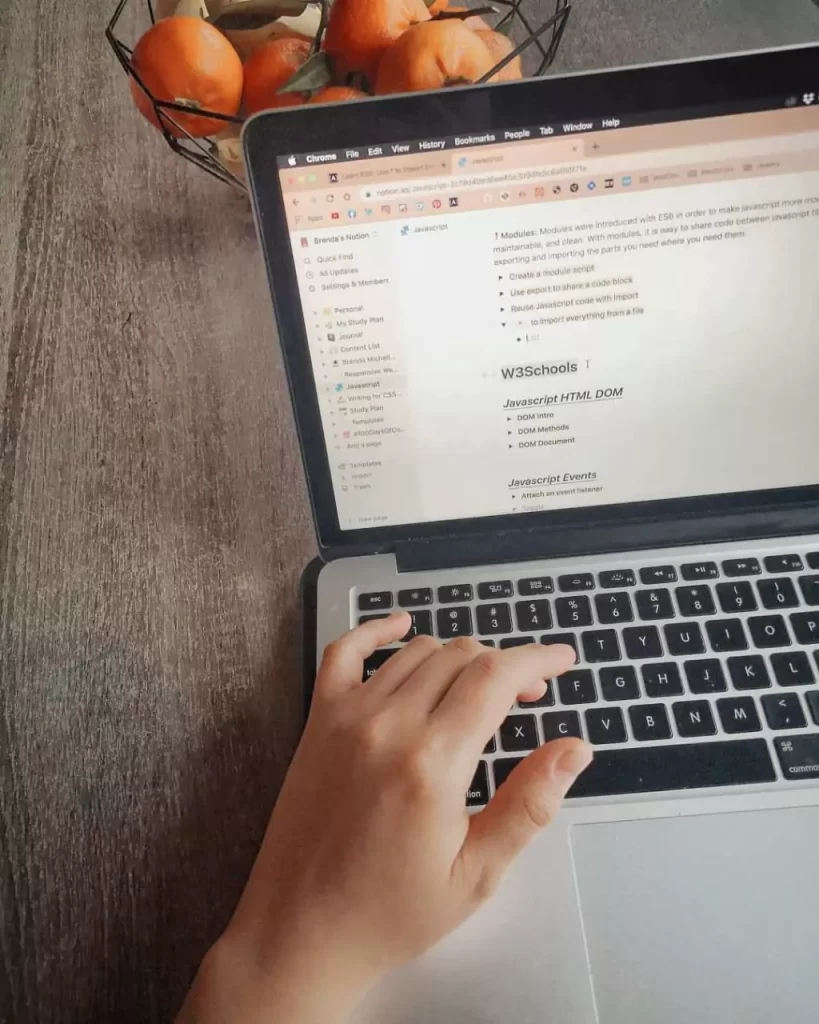What is MFA? The Importance and Use of Multi-Factor Authentication
MFA, or Multi-Factor Authentication, is one of the most effective methods used to increase security in today’s digital world. Protecting our personal information, financial data and sensitive data online has become more important than ever. Accounts protected with a single password can be vulnerable to cyber-attacks. This is where MFA comes into play!
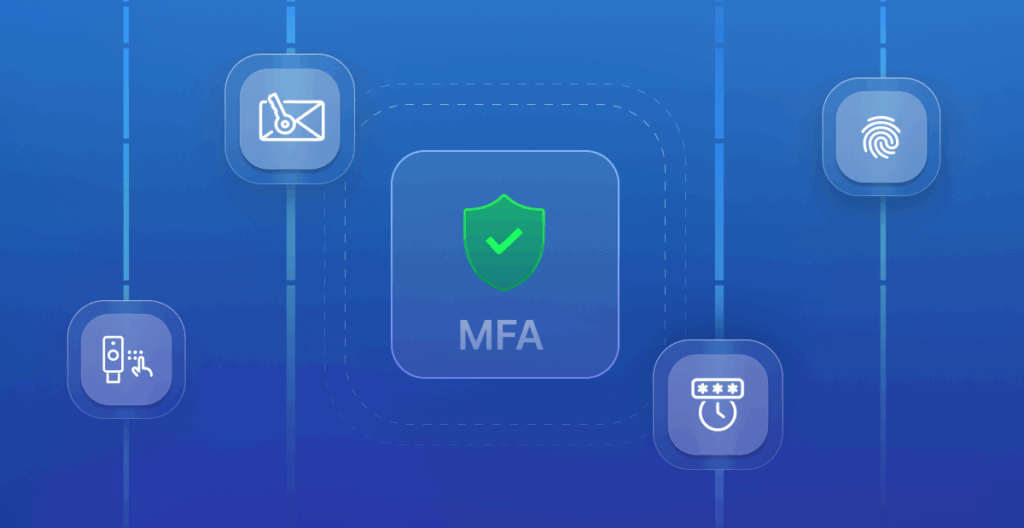
What is Multi-Factor Authentication?
Multi-factor authentication is a security system that uses multiple independent verification methods to verify a user’s identity. While traditional methods use only a password, MFA combines multiple factors. These factors are usually categorized as follows:
Knowledge Factor: Information that only you know, such as a password, PIN or security question.
Ownership Factor: A device you own, such as a smartphone, a physical security key or an authentication app.
Biometric Factor: Biometric features such as fingerprints, facial recognition or voice recognition.
This system works by combining at least two factors. For example, when logging into a bank account, you first enter your password and then use a code that comes to your phone. This significantly increases the security of your account.
Why is it important?
Cyber security threats are becoming more sophisticated every day. Password theft, phishing attacks and data breaches pose great risks to individuals and organizations. Multi-factor authentication offers an additional layer of protection against these threats. Here are the details of why it matters:
1. Additional Security Against Password Theft
Passwords, no matter how complex, can be compromised by cybercriminals. Passwords can be stolen through phishing emails or malware. Multi-factor authentication ensures that your account remains secure even if your password is stolen. Because the attacker needs access to a second verification factor (for example, your phone).
2. Protection Against Phishing Attacks
Phishing attacks try to steal passwords by redirecting users to fake sites. Multi-factor authentication neutralizes such attacks because a fake site cannot access the second verification step.
3. Critical Role in Enterprise Security
For companies, data security is vital for customer trust and regulatory compliance. Multi-factor authentication gives employees secure access to sensitive systems. For businesses looking to comply with regulations such as GDPR or ISO 27001, this method may be a necessity.
4. Balancing Ease of Use and Security
Modern verification systems enhance security with minimal impact on the user experience. Methods such as biometric verification or one-touch confirmation are both fast and user-friendly.
Types of Multi-Factor Authentication
Multi-factor authentication can be implemented in various ways according to different scenarios and technological infrastructures. Here are the most common types:
1. SMS Based Verification
After the user logs in, a verification code is sent to their phone. Entering this code completes the verification. This method is easy to use, but may carry some vulnerabilities such as signal problems or SIM card counterfeiting.
2. Authentication Applications
Apps like Google Authenticator or Microsoft Authenticator generate time-based one-time passwords. This method is more secure than SMS and does not require an internet connection.
3. Biometric Verification
Biometric methods such as fingerprint, facial recognition or iris scanning provide high security. It is especially preferred in sensitive applications because it is difficult to replicate.
4. Hardware Based Verification
Physical security keys like YubiKey work with USB or NFC and are used in situations where high security is required.
How to use it?
Getting started with multi-factor authentication is quite simple. Here is a step-by-step guide:
Enable in Account Settings: Most platforms (Google, banks, social media) offer this feature in the settings section.
Choose Verification Method: Choose from SMS, app or biometric methods.
Prepare a Backup Plan: Set up backup methods, such as recovery codes, in case you lose your device.
Use a Secure Device: Make sure the devices you use for verification are up-to-date and secure.
What are the Benefits?
Multi-factor authentication offers many benefits for both individuals and organizations:
Strong Protection: Even if a single password is stolen, your account remains secure.
Easy Integration: Most platforms offer tools to quickly implement this method.
Cost Effective: Cost-effective compared to complex security systems.
Legal Compliance: A necessary step to comply with many regulations.
Things to Consider
Note the following points when using multi-factor authentication:
Backup Important: Keep backup recovery codes to avoid access problems in case of phone or device loss.
Trusted Platforms: Ensure that the platforms offering the verification feature are trusted.
Up-to-date: Regularly update the apps and devices you use.
In conclusion, multi-factor authentication (MFA) is one of the most effective ways to increase your digital security. It offers a strong defense against threats such as password theft, phishing and data breaches. It’s an easy-to-use and effective solution for both individuals and organizations. You can better protect your digital assets by enabling this method on your accounts today. Security is in your hands!