What is Ansible? Simplify System Management with Automation Guide
Ansible is a powerful automation tool that makes life easier for system administrators and DevOps teams. In today’s complex IT world, it takes time and expertise to manage servers, deploy applications and automate configurations. This is where Ansible comes in! Speeding up automation processes with simple, human-readable YAML files, this tool provides an accessible solution even for those with limited technical knowledge.
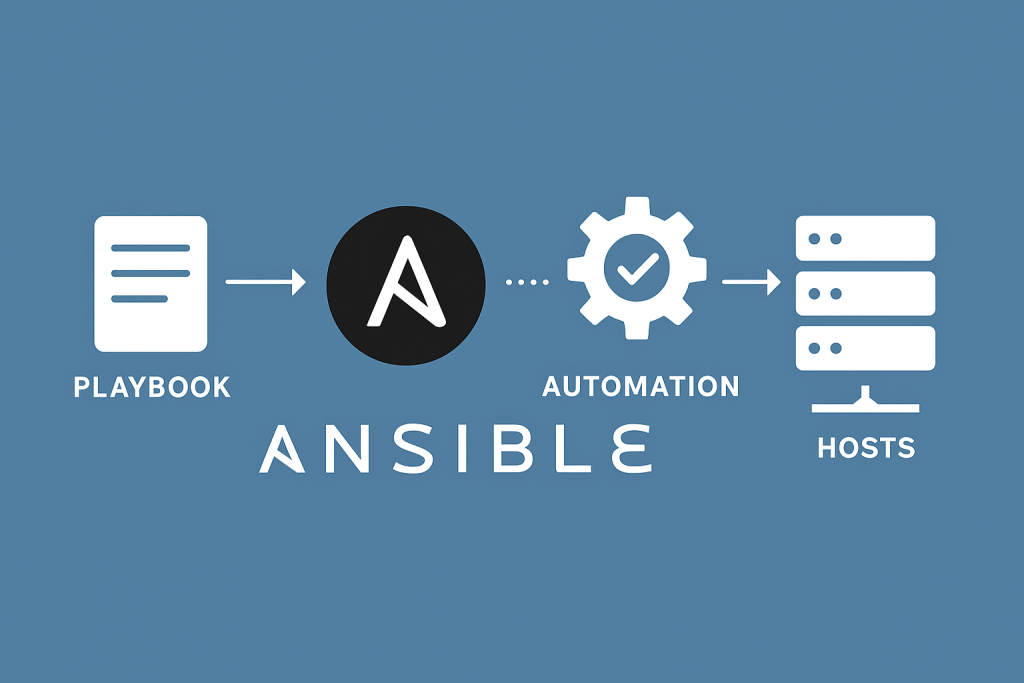
What is Ansible and what does it do?
This tech is an open source automation platform. It automates many tasks from server management to cloud infrastructure. Reduces the risk of error by reducing manual operations.
It is agentless, meaning it does not require additional software on servers. It runs on SSH and Python, which makes it lightweight. YAML-based playbooks allow to define tasks simply.
Usage areas:
Server configuration
Application deployment
Network device configuration
Security policies
How does Ansible Work?
Ansible executes tasks through a control node. Managed nodes are remote servers where commands are executed.
Basic components:
Inventory: Contains a list of servers.
Playbooks: Files where tasks are defined in YAML format.
Modules: Programs that perform specific operations.
Roles Organizes tasks in a modular way.
It communicates with SSH and avoids unnecessary repetition of the same tasks with an idempotent approach.
Advantages
Highlights:
Easy to Use: YAML requires no programming knowledge.
Agentless: No additional software installation is required.
Flexible: Compatible with Linux, Windows and cloud platforms.
Community: Its open source nature offers strong support.
Free: For most businesses, the open source version is sufficient.
Installation and First Steps
This technology is based on Python and is easily installed on Linux.
Installation (Ubuntu):
sudo apt update sudo apt install ansible -yInventory file example:
[webservers] 192.168.1.10 192.168.1.11A simple playbook:
- hosts: webservers tasks:
- name: Install Apache apt: name: apache2 state: presentThis ensures that Apache is installed on the specified servers.
Usage Areas
Main use cases of Ansible:
DevOps: Automates application deployment.
Cloud: Manages platforms such as AWS, Azure.
Network: Simplifies device configuration.
Security: Enforces compliance policies.
Data Center: Simplifies server management.
Tips and Best Practices
Modularity: Organize tasks into small roles.
Dynamic Inventory: Use automated inventory in cloud systems.
Version Control: Manage playbooks with Git.
Test Test before production.
Result
Ansible is a powerful tool for automating IT processes. Its simplicity and flexibility make it ideal for projects of any scale. With this guide, you learned how Ansible works and its advantages. Now you can explore automation by writing playbooks!

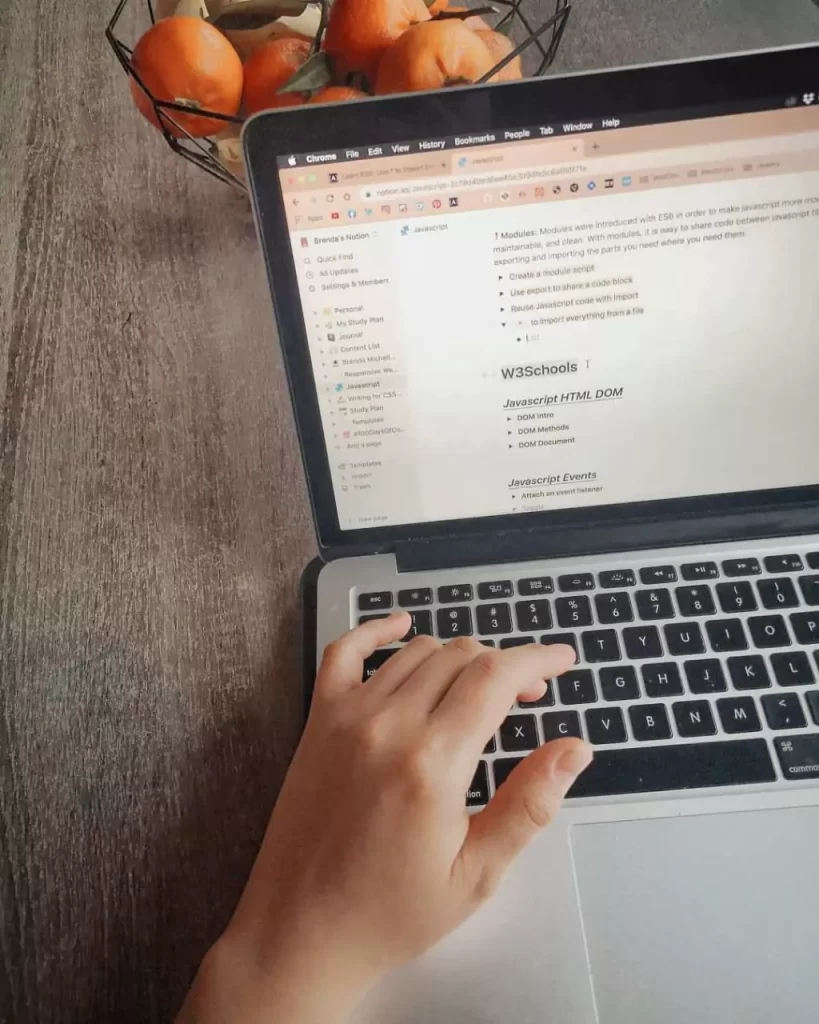

Nice blog. I found. Thanks for the info.