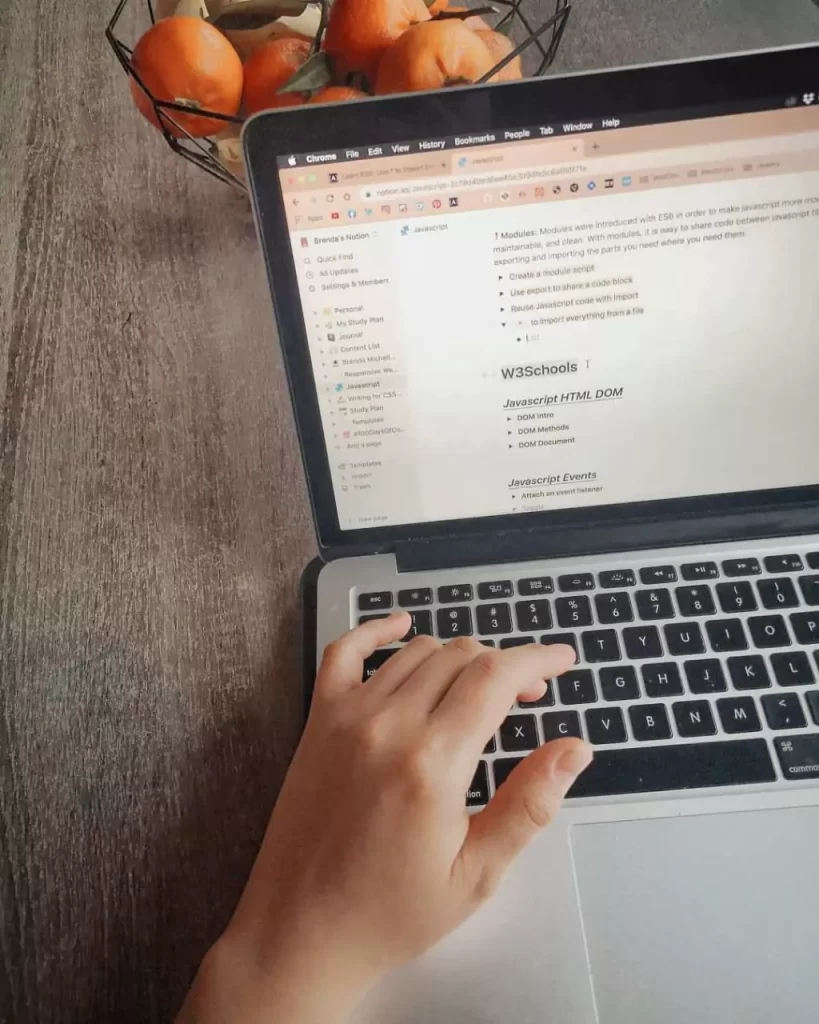What is a Virtual Machine? Usage and Advantages in Cloud Computing
Virtual machine has become an indispensable tool for both individual users and businesses in today’s rapidly developing technology. Virtual machines, which enable more efficient, flexible and secure use of computer systems, are revolutionizing the world of cloud computing. So, what exactly is a virtual machine and why is it so important?

What is a Virtual Machine?
A virtual machine (VM) is a software-based system that emulates the functions of a physical computer. In other words, it is a technology that enables multiple operating systems to run simultaneously on a single physical hardware. This technology works through a software layer called a hypervisor (or virtual machine monitor). The hypervisor divides physical hardware into virtual resources and assigns resources such as CPU, memory, storage and networking to each virtual machine.
This technology acts like another computer inside a computer. For example, you can create a Linux or macOS-based virtual machine on a physical computer running Windows. This makes it possible for developers, system administrators and even end users to test different platforms or run multiple applications simultaneously.
Key Features of a Virtual Machine
Independence: Each virtual machine runs independently with its own operating system and applications.
Flexibility: You can run different operating systems on the same hardware.
Resource Management: The hypervisor allocates physical resources between virtual machines.
Isolation: A problem in one virtual machine does not affect the others.
How do Virtual Machines Work?
This technology abstracts physical hardware and creates a virtual environment thanks to hypervisor technology. Hypervisors are divided into two main types:
Type 1 Hypervisor (Bare-Metal): Runs directly on hardware and offers higher performance. VMware ESXi and Microsoft Hyper-V are examples of this type.
Type 2 Hypervisor (Hosted): Runs on an existing operating system. Software such as Oracle VirtualBox and VMware Workstation fall into this category.
The hypervisor divides the resources of the physical hardware (CPU, RAM, storage) into virtual machines and assigns each VM its own virtual hardware. This way, each VM can run its own operating system and applications. For example, a server can have multiple virtual machines running Windows, Linux and Ubuntu at the same time.
Virtual Machine Operation Process
Installation: Hypervisor software is installed on the physical server.
Resource Allocation: Resources such as CPU, memory and storage are assigned to virtual machines.
Operating System Installation: An operating system is installed on each virtual machine.
Startup: VMs start operating independently of physical hardware.
The Role of Virtual Machines in Cloud Computing
Cloud computing is one of the most common uses of virtual machines. Major cloud providers such as Amazon Web Services (AWS), Microsoft Azure and Google Cloud Platform (GCP) use virtual machines as the foundation of their infrastructure. Virtual machines in cloud computing enable users to access scalable resources according to their needs without investing in physical hardware.
Virtual Machine Usage Areas in Cloud Computing
Application Development and Testing: Developers use virtual machines to test their applications on different operating systems.
Data Center Management: Enables more efficient use of server resources.
Backup and Recovery: Facilitates system backups and accelerates disaster recovery processes.
Web Hosting: Websites can be hosted on virtual machines, ensuring high availability and scalability.
Security Tests: Cybersecurity experts conduct security tests in isolated environments in virtual machines.
Cloud-based Virtual Machine Examples
AWS EC2: Amazon’s virtual machine service offers customizable VMs based on users’ needs.
Azure Virtual Machines: You can create Windows and Linux-based virtual machines on Microsoft’s cloud platform.
Google Compute Engine: Google’s virtual machines are optimized for high-performance applications.
Advantages
Virtual machines offer many benefits for both individual users and businesses. Here are the prominent benefits of virtual machines:
Cost Efficiency: Reduces costs by reducing the need for physical hardware.
Flexibility and Scalability: Resources can be increased or decreased as needed.
Security: Provides isolated environments so a problem in one VM does not affect others.
Easy Management: Easily controlled through a centralized management panel.
Portability: Easily portable between different hardware.
Disadvantages
As with any technology, virtual machines have limitations:
Performance Losses: Compared to physical hardware, there may be performance loss due to the hypervisor layer.
Resource Consumption: A large number of virtual machines can strain the resources of physical hardware.
Complexity: Managing virtual machines may require technical knowledge.
Virtual Machines and Containers: What’s the Difference?
Virtual machines are often compared to containers. Both technologies enable more efficient use of resources, but there are some key differences:
Virtual Machines: Each VM contains a full operating system and consumes more resources.
Containers: Share the operating system and are therefore lighter and faster. Docker and Kubernetes are examples of container technologies.
In cloud computing, a hybrid approach is often taken, for example, virtual machines make up the infrastructure, while containers run the applications.
Recommendations for Using Virtual Machines
Consider these tips to get the most out of virtual machines:
Choose the Right Hypervisor: Choose a Type 1 or Type 2 hypervisor according to your needs.
Optimize Resources: Assign only the necessary resources to each virtual machine.
Prioritize Security: Regularly update virtual machines and apply security patches.
Create a Backup Strategy: Perform regular backups to prevent data loss.
In conclusion, the virtual machine is one of the cornerstones of modern technology, providing great convenience for both individual users and businesses. In cloud computing, virtual machines stand out with their advantages such as flexibility, cost savings and security. Virtual machines, which have a wide range of uses from application development to data center management, will play an important role in the future of technology. If you want to introduce virtual machines or optimize your existing systems, you can make the most of this technology by choosing the right hypervisor and managing your resources well.