Mobile Application Development
Application development, smartphones and tablets like portable devices on run to programs prepare process. Developers, users’ various needs meet to these applications create and different platforms to specific way design can.
Mobile devices’ daily life in widespread use with, mobile applications businesses and individuals for great importance gain have. Therefore, a mobile application customer interaction increase, business processes optimize and new markets open can.
Billions of people around the world smartphones use. Google Play and the App Store on millions of apps available exist and the mobile app market rapidly grow continues. This, mobile apps development a profitable and sustainable business make means.

Mobile Application Development Process
Ideation and Planning
Implementation idea/need identify: First, you problem define and solutions offer ideas create should.
Target audience analysis: App which user groups appeal will determine.
Competitor analysis: Similar applications examine by Advantages and disadvantages and disadvantages identify should.
Creating a revenue model: App how revenue generate will (paid, freemium, subscription, advertising, etc.) plan.
Design and Prototyping
UI/UX design importance: User experience app success in critical factor remains.
Wireframing and prototyping: Application basic design diagram draw and prototype prepare.
User experience (UX) tests: Design user feedback according optimize.
Coding and Mobile Application Development
Frontend and backend development process: User interface (UI) and background functionalities develop.
API integrations: External systems and data sources with connections provide.
Security measures: Encryption and authentication like methods user data protect to use.
Testing and Debugging
Functional and performance tests: Application properly work whether test.
User testing and feedback collection: Beta testers from feedback collect.
Debugging process: Found bugs fix and retest.
Publishing and Distribution
App Store and Google Play upload process: App necessary conditions fulfill by app stores to upload.
ASO (App Store Optimization) strategies: Appropriate title, description and keywords identify to app discoverability increase.
Maintenance and Updates
User feedback based on improvements make.
New features are added and performance is improved.

Types of Application Development
Native Mobile Application Development
Native apps are apps developed specifically for a particular operating system (iOS or Android). These applications can take full advantage of the device’s hardware and software capabilities, thereby providing the highest performance and user experience.
Cross-Platform Applications
Cross-platform applications, another type of mobile application, are applications developed to run on multiple platforms with a single code base. They are developed with frameworks such as React Native and Flutter.
Hybrid Mobile Application Development
Hybrid applications, which we will talk about third among mobile application types, are applications that use both web technologies (HTML, CSS, JavaScript) and Native application features. In this way, they can run on both iOS and Android platforms with a single code base.
Web Based Applications (PWA)
PWA, one of the application types, are applications that are developed using web technologies but run in the browser and provide functionality similar to Native applications.
For more detailed information about the advantages and disadvantages of application types, you can read our related article here.
Mobile Application Development Platforms
Mobile application development process in used platform, target audience, performance requirements and cost like factors based on select should. Platform selection in three main categories exist: Native, Cross-Platform and Web Based (PWA) solutions.
Application Development for Android
Android app development for most widely used languages and tools remain
Kotlin: Google by proposed, Java replace with modern structure a language remains.
Java: Android for many years used, powerful and reliable programming language remains.
Android Studio: Official Android development environment (IDE) serves. Emulator, debugging and performance analysis tools include.
Jetpack Libraries: Modern Android applications develop for many helpful tools offer.
Firebase: Real-time database, authentication, analytics and cloud messaging services provide.
App Development for iOS
iOS apps develop to used tools and languages follow:
Swift: Apple by developed, modern, secure and performance-optimized programming language remains.
Objective-C: Swift before widely used, older language stays but today less prefer becomes.
Xcode: Apple from official iOS development environment (IDE) serves. Storyboard interface and simulator include.
TestFlight: Apple service, iOS apps beta testing in users with share for exists.
CoreML: iOS devices on machine learning support provide.
Cross-Platform Development Tools
These are tools that allow you to develop apps for both iOS and Android with a single codebase. The most popular cross-platform solutions are:
Flutter (Dart)
Developed by Google.
Thanks to the “Hot Reload” feature, code changes can be seen instantly.
Rich and customized UI designs can be created with its powerful widget structure.
React Native (JavaScript)
Developed by Facebook (Meta).
Mobile applications can be developed using JavaScript and React library.
It can work integrated with native components, but some advanced features may require writing extra code.
Unity (Game Development)
It is one of the most popular platforms for mobile game development.
Games can be developed using C# language.
It offers a wide set of tools for 2D and 3D games.
Which Development Platform Should You Choose?
| Platform | Target Audience | Area of Use | Advantages | Disadvantages |
|---|---|---|---|---|
| Android Studio (Java/Kotlin) | Android Users | Native Android Apps | Google powered, high performance | Testing can be difficult due to the variety of devices |
| Xcode (Swift/Objective-C) | iOS Users | Native iOS Apps | Apple optimization, strong security | Only works on macOS |
| Flutter (Dart) | iOS & Android | Cross Platform | Fast development, near native performance | Large application size |
| React Native (JavaScript) | iOS & Android | Cross Platform | Easy introduction for web developers | Insufficient in some advanced native features |
| Unity (C#) | Game Developers | 2D & 3D Mobile Games | Extensive game engine features | Large projects require optimization |
Mobile app development for platform choice, project requirements and target audience on depends. Android or iOS only for highest performance aim if, native development best option becomes because native apps highest performance deliver can, but increased time and cost for prepared be need. Cost reduce and both iOS and Android for quickly develop want if, Flutter or React Native like cross-platform solutions more sense make.
Whichever platform choose, project long-term sustainability and user experience for best strategy determine important remains.
Frequently Asked Questions
Development time application complexity on depends. Simple applications few weeks take can while large projects months require can.
Detailed information for, our article “What is Mobile Application Development?” follow can.
Mobile application development cost, development on spent time, developer team professionalism and risks depending varies.
Detailed information for, our article “What is Mobile Application Development?” follow can.
Platform used on depending, Swift (iOS), Kotlin (Android) or Flutter and React Native like cross-platform solutions prefer may.
Yes, Android Studio, Xcode, Flutter and React Native like many free tools exist.
Yes, Flutter and React Native like cross-platform tools use by both platforms for applications same time develop possible remains.
- ASO strategies with store visibility increase.
- Social media and digital ads with users attract.
- User feedback into account take by updates make can.

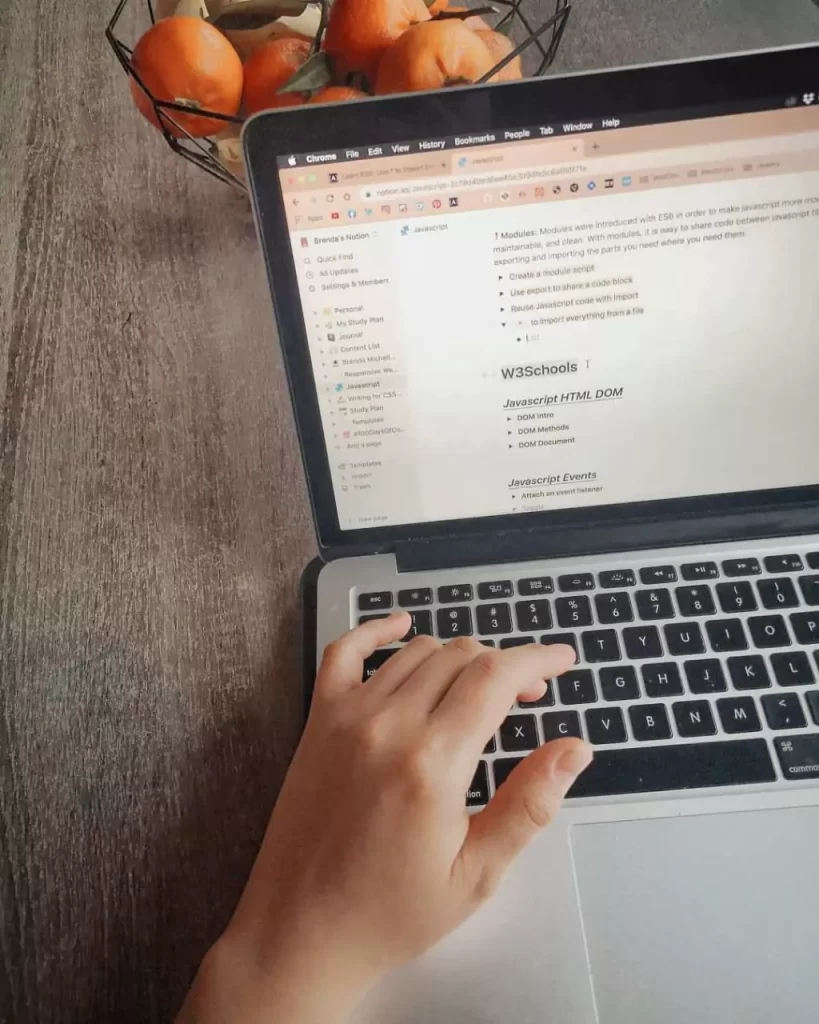

Pingback: What is SEO? Basics and Benefits for Success - Codinic
Pingback: What Does a Software Engineer Do? Career Guide - Codinic
Pingback: What is MDM? Mobile Device Management in Security - Codinic