Cloud Computing Models: Make the Right Choice with SaaS, PaaS and IaaS
Cloud computing is an innovation that is transforming how modern businesses and individual users access technology. Instead of relying on traditional hardware and software investments, cloud-based solutions offer flexible, scalable, and cost-efficient services. Cloud services are generally categorized into three types: SaaS (Software as a Service), PaaS (Platform as a Service), and IaaS (Infrastructure as a Service).
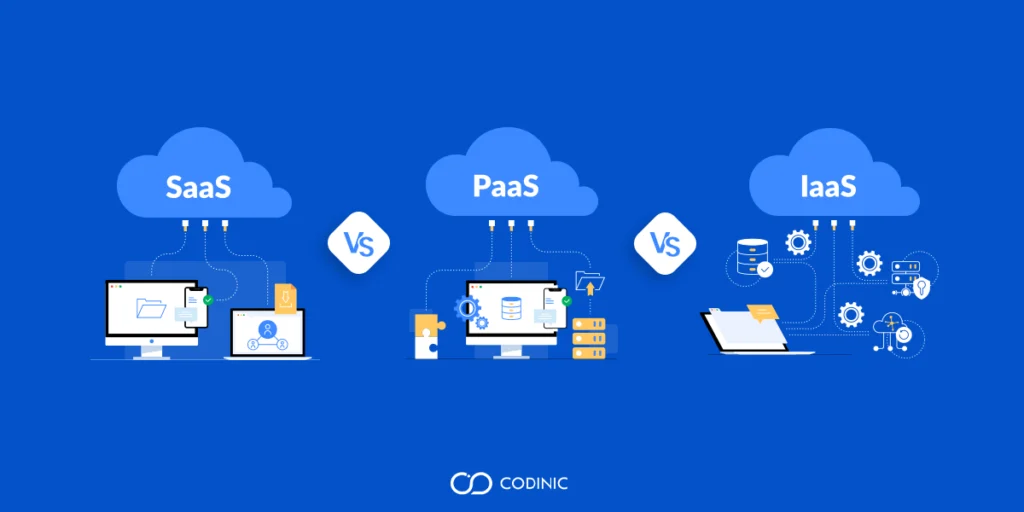
What is Cloud Computing and Why is it Important?
Cloud computing enables users to access computing services over the internet without the need to purchase physical hardware or manage complex infrastructures. Businesses and individuals can utilize solutions like data storage, software services, developer platforms, and virtual infrastructures through the cloud.
The main advantages of cloud computing include:
- Cost Savings: Eliminates hardware investment and maintenance costs.
- Scalability: It offers the possibility to increase or decrease resources according to the need.
- Easy Access: Services can be accessed from anywhere with an internet connection.
- Automatic Updates: Software and infrastructure updates are made by the provider.
- Security and Backup: Since data is centrally managed, security measures are more advanced.
What is PaaS, SaaS and IaaS?
SaaS (Software as a Service)
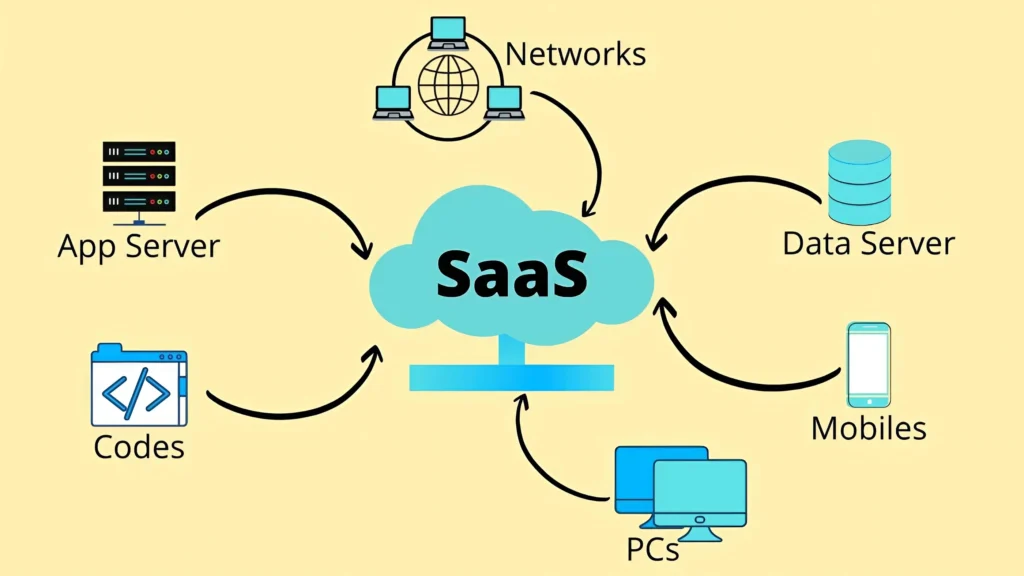
What is SaaS?
Software as a Service (SaaS) allows users to access software services directly over the internet without installing or managing any software. Additionally, SaaS solutions typically follow a subscription model, where users pay only for the services they use.
Advantages of SaaS
- Easy to Use: No technical knowledge required, just an internet connection.
- Low Maintenance Cost: Server management and updates are done by the provider.
- Access from Anywhere: Since it is web-based, it can be accessed from any device.
- Scalability: The number of users and features can be increased as needed.
SaaS Case Studies
- Google Workspace (Gmail, Drive, Docs, Sheets) – Office and business applications
- Microsoft 365 (Word, Excel, Outlook, Teams) – Online collaboration and document organization
- Dropbox, OneDrive – Cloud-based file storage and sharing services
- Salesforce – Customer relationship management (CRM) platform
- Slack, Zoom, Microsoft Teams – Communication and video conferencing tools
SaaS Use Cases
- Small businesses rent software to cut costs
- Use of cloud-based office tools to increase internal collaboration
- Remote teams’ access to communication tools
PaaS (Platform as a Service)

What is PaaS?
Platform as a Service (PaaS) offers a platform for software developers to develop, test, and deploy applications without the need to manage infrastructure. PaaS typically includes components like operating systems, development tools, database management, and server support.
Advantages of PaaS
- Accelerates Code Development: Instead of dealing with infrastructure management, one can focus directly on writing code.
- Automatic Updates: The platform provider manages software and security updates.
- No Resource Management: Server allocation and scaling are provided automatically.
- API Support: Integration with different services is easy.
Example Applications for PaaS
- Google App Engine – Web and mobile application development platform
- Microsoft Azure App Services – Microsoft’s cloud-based application development service
- AWS Elastic Beanstalk – Amazon’s auto-scalable PaaS service
- Heroku – Application hosting platform for developers
- IBM Cloud Foundry – Open source based PaaS solution
PaaS Use Cases
- Entrepreneurs develop new applications at low cost
- Rapid prototype development by software teams
- Scalable platform for web and mobile applications
IaaS (Infrastructure as a Service)
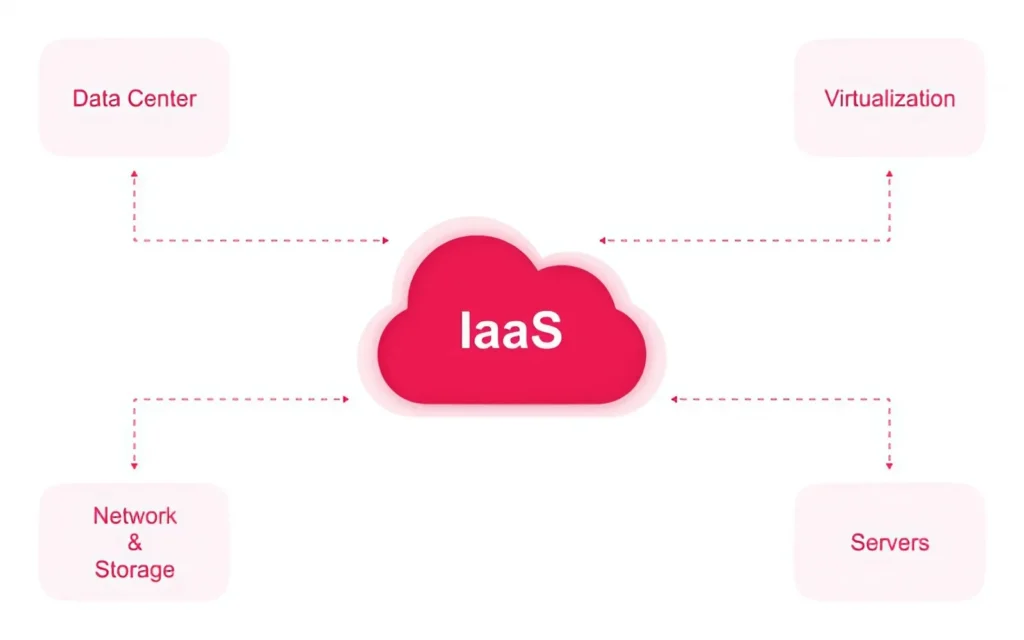
What is IaaS?
Infrastructure as a Service (IaaS) provides virtual infrastructure services over the internet, replacing the need for physical servers. Users can rent essential IT components, such as virtual machines, storage, network resources, data centers and customize them to meet their specific needs.
Advantages of IaaS
- High Flexibility and Control: Users can manage operating systems, software and configurations.
- Instant Scaling of Resources: Hardware capacity can be increased according to increasing workload.
- Advanced Security: Provides enterprise-level data security and backup solutions.
- Low Hardware Cost: Instead of buying physical servers, virtual infrastructure can be rented according to the need.
IaaS Case Studies
- Amazon Web Services (AWS EC2, S3) – The world’s most popular IaaS provider
- Microsoft Azure Virtual Machines – Virtual machines and network services
- Google Cloud Compute Engine – Google’s scalable cloud infrastructure
- IBM Cloud Infrastructure – Large-scale enterprise IaaS solutions
- DigitalOcean, Linode, Vultr – Cost-effective IaaS services for small businesses
IaaS Use Cases
- Reducing data center costs for large-scale companies
- Providing dynamic scalability for high-traffic websites
- Rapid establishment of test and development environments
Cloud Computing is the Right Model for Your Business
In the world of cloud computing, the SaaS, PaaS, and IaaS models provide tailored solutions for various needs. If you need fast, easy-to-use software, SaaS is likely the best option. If you’re a developer looking to streamline the application development process, PaaS will be more suitable. For those seeking full control and flexibility, and wanting to manage their own infrastructure, IaaS is the ideal solution.
SaaS, PaaS and IaaS Comparison Chart
Explore the differences between the 3 main cloud computing models and find the right cloud computing model for you.
| Feature | SaaS | PaaS | IaaS |
|---|---|---|---|
| UserEnd users | Developers | IT professionals | |
| Governance | Provider | Partly user | Completely user |
| Scalability | Middle | High | Very high |
| Area of Use | Business software | Application development | Server and network management |
In short, selecting the best option based on your business model and technical capabilities will save both time and money in the long run. By choosing the right cloud computing model, you can enhance your business’s scalability and efficiency.


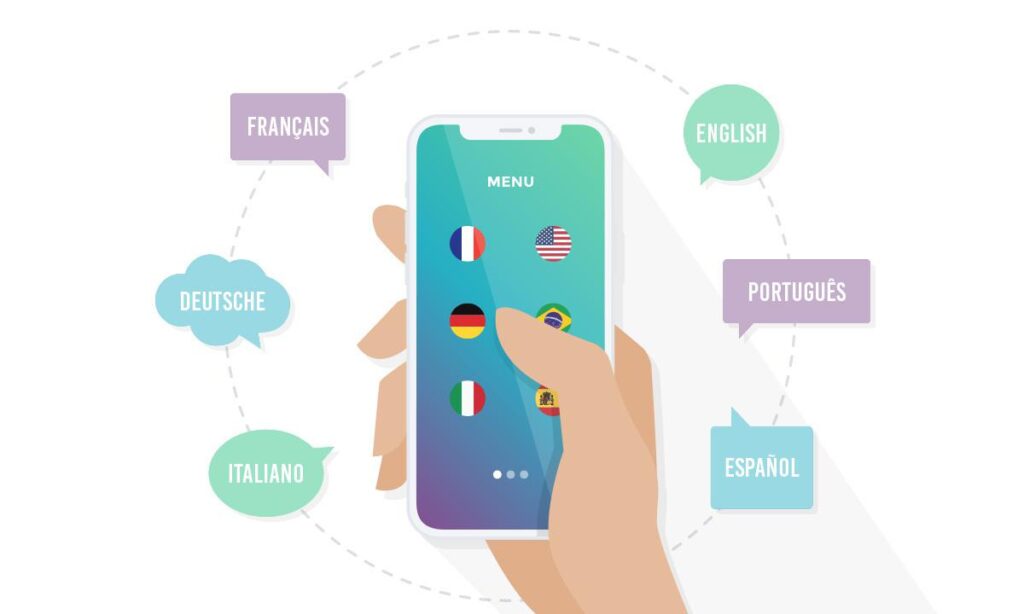
Pingback: What is Power BI? Business Intelligence Guide - Codinic
Pingback: What is Ansible? Automation Guide - Codinic