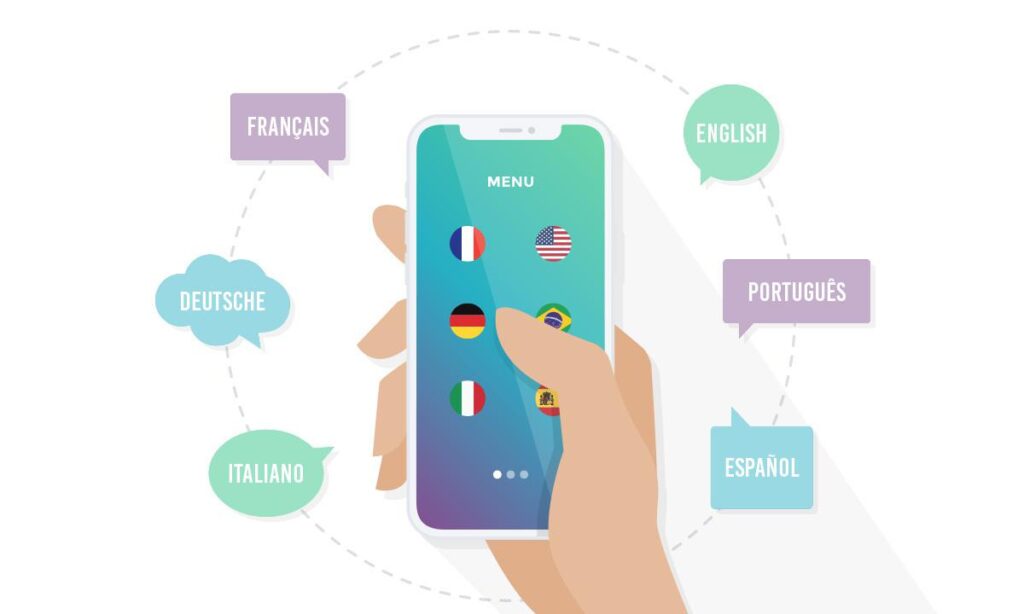A More Productive Work Life with Asana
Hello! If you are looking for a tool to organize your workflows, work more cohesively with your team and complete your projects on time, you are in the right place. In today’s fast-paced business world, a powerful project management tool is a must-have to manage tasks and increase productivity. This is where Asana comes in! Asana is a user-friendly platform that facilitates business processes for individual users and large teams. So, how can you optimize your workflow using Asana? In this guide, we will explain step-by-step how you can make your work processes more streamlined and efficient, starting with Asana’s key features. Whether you are a beginner or an experienced user, this article will give you the opportunity to discover the power of Asana and take your workflow to the next level. If you’re ready, let’s get started!

What is Asana and Why is it Important?
Asana is a cloud-based project management and collaboration tool. Founded in 2008 by Dustin Moskovitz and Justin Rosenstein, it helps teams plan, track and complete tasks. The main purpose of Asana is to streamline workflows and enable teams to work in a more organized way.
Key Features of Asana
Task Management: You can create, assign and set deadlines for each task.
Project Views: You can manage your projects with different views such as list, kanban board, calendar and Gantt chart.
Team Collaboration: You can communicate with team members in real time, share files and leave comments.
Automations: Saves time by automating repetitive tasks.
Integrations: Works integrated with hundreds of applications such as Slack, Google Drive, Zoom.
Why Use Asana?
Asana is ideal for organizations of all sizes, from small businesses to large enterprise teams. For example, a marketing team can use Asana to organize campaign plans, while a software development team can do sprint planning. The flexibility of the platform adapts to the needs of teams in different industries. In addition, Asana’s user-friendly interface provides an easy-to-learn experience even for non-technical people.
How to Optimize Workflow with Asana?
Using Asana effectively is the key to optimizing your workflows. Below you will find detailed steps on how you can make your business processes more efficient using Asana.
Step 1: Define Your Goals and Projects
Successful workflow optimization starts with clear goals. Before creating a project in Asana, determine what you want to achieve. For example, are you planning a content marketing campaign or organizing a product launch? Once you have your goals clear, create a project in Asana and break it down into tasks.
Tip: Give each project a name and include a short description. This allows your team to quickly understand the purpose of the project.
Step 2: Configure and Assign Tasks
Asana’s task management feature is the cornerstone of organizing your workflow. Create each task in detail:
Task Name: Clearly state what the task is (e.g. “Draft a blog post”).
Description: Include details of the task, expectations and reference materials if available.
Deadline: Set the date by which the task should be completed.
Assignment: Assign the task to a team member and add assistant team members if necessary.
Example: When creating a task for a blog post, you can add subtasks such as “Do keyword research”, “Write content” and “Prepare images”.
Step 3: Track Using Project Views
Asana allows you to track your projects with different views. These views can be customized according to the way your team works:
List View: Ideal for seeing tasks in a simple list.
Kanban Board: Visualizes progress by dividing tasks into columns such as “To Do”, “In Progress” and “Completed”.
Calendar View: Shows the deadlines of tasks in a calendar.
Gantt Chart: Visualizes the timeline of projects and their dependencies.
Tip: Using the Kanban board, you can track the progress of tasks in real time and quickly identify bottlenecks.
Step 4: Use Automations and Integrations
Asana’s automation feature saves time by automating repetitive tasks. For example, when a task is completed, you can automatically start the next task or send reminders on a specific date. In addition, Asana’s integrations ensure a seamless workflow with other tools:
Slack Integration: You can track Asana tasks on Slack and receive notifications.
Google Drive Integration: You can add files directly to Asana.
Zapier Integration: You can create custom automations by connecting Asana with other applications.
Example: You can use Zapier to create an automated task in Asana every time a new customer request comes in.
Tips to Increase Productivity with Asana
Instead of seeing Asana as just a task management tool, you can use it as a strategy platform to increase your productivity. Here are some practical tips:
Tip 1: Use Templates
Asana offers ready-made templates for repetitive projects. For example, you can use an event planning template or a product launch template to reduce the time it takes to create a project from scratch. You can also create your own templates and share them with your team.
Tip 2: Set Priorities
Not all tasks are equally important. In Asana, you can assign priority levels to tasks or use color codes. This makes it clear which tasks your team should focus on.
Tip 3: Use Reporting and Analytics Tools
Asana’s reporting feature allows you to analyze the progress of projects. For example, you can see which tasks were completed on time or which team members were overloaded. This data helps you plan better for future projects.
Tip 4: Use the Mobile App
Asana’s mobile app lets you manage your tasks even on the go. Notifications so you won’t miss important updates.
Advantages and Limitations of Asana
While Asana is a powerful tool for workflow optimization, every tool has its advantages and limitations. Here are the pros and cons of Asana:
Pros
-
Flexibility: Customizable for teams in different industries.
-
User Friendly Interface: Easy to learn even for beginners.
-
Wide Range of Integrations: Works well with other tools.
-
Free Plan: Enough features for small teams.
Limitations
-
Complex Projects: For very large projects, features such as the Gantt chart may be inadequate for some users.
-
Learning Curve: Advanced features may initially be complex for new users.
-
Paid Plans: Some premium features are only available on paid plans.
Solution Suggestion: You can start with Asana’s free plan to test its basic features and then upgrade to a paid plan according to your needs.
Workflow Optimization Examples with Asana
Let’s look at a few real-world examples to understand how Asana is used in different scenarios:
Example 1: Marketing Campaign Management
A marketing team uses Asana to launch a new product. The team divides the campaign into tasks: “Create social media content”, “Design email campaign” and “Plan advertising budget”. It tracks the progress of tasks with a Kanban board and shares updates instantly with Slack integration.
Example 2: Software Development
A software team works with Agile methodology. They do sprint planning in Asana, assign tasks to developers and visualize dependencies with a Gantt chart. Thanks to automations, the test team receives an automatic notification when a task is completed.
Example 3: Freelancers
A freelancer manages multiple client projects in Asana. She creates a separate project for each client, adds deadlines to tasks and optimizes time management with a calendar view.
A More Productive Future with Asana
Asana is a powerful tool for organizing your workflows and improving efficiency. When used properly, it can improve your team’s performance in every area, from task management to project tracking.