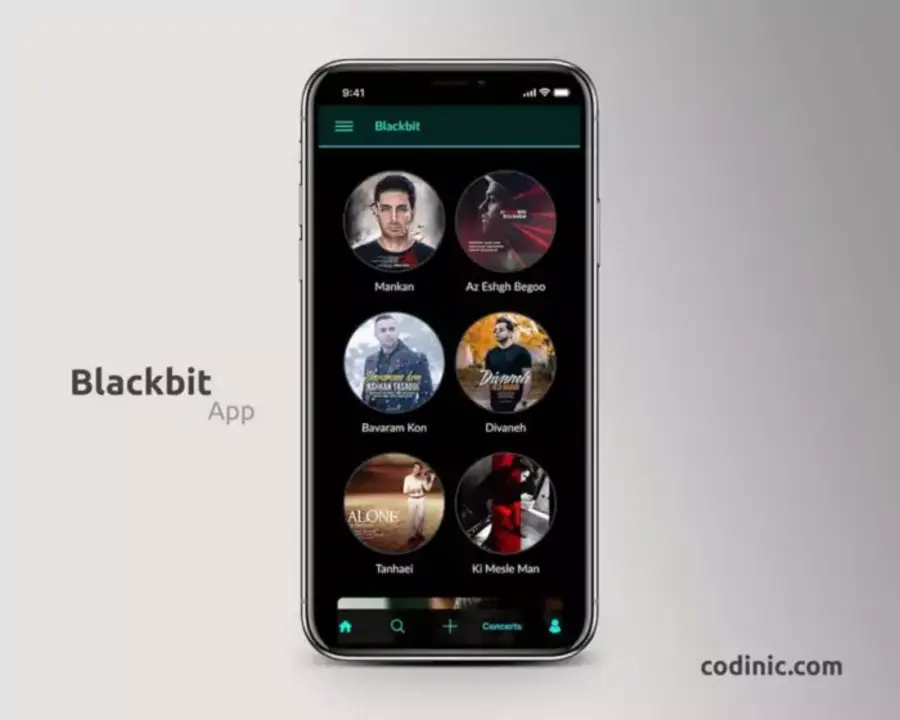What is Debugging? Best Debugging Methods for Developers
Debugging is an essential part of the software development process. As a developer, you always want the code you write to work flawlessly, but in the real world, mistakes are inevitable. A small typo, incorrect logic or unexpected user input can cause your application to crash. This is where debugging comes in. Debugging is the process of finding, understanding and fixing problems in your code. This process not only resolves bugs, but also improves code quality and sharpens your development skills. So, how is debugging done? Which methods and tools work best for developers?

What is Troubleshooting?
Troubleshooting is the process of detecting bugs in software, analyzing their causes, and fixing them. This process not only ensures that the code works properly but also helps optimize software performance. Troubleshooting typically involves the following steps:
-
Error Detection: Identifying where the problem lies.
-
Error Analysis: Understanding why the problem occurred.
-
Correction: Making appropriate changes to resolve the error.
-
Testing: Checking whether the fix worked or not.
Error resolution tests developers’ patience and systematic thinking skills. However, with the right methods, this process can be made faster and more efficient.
Why Troubleshooting is Important?
Troubleshooting is central to software development. Here are some reasons why this process is critical:
-
User Experience: Buggy software undermines user confidence. Error resolution provides a user-friendly and seamless experience.
-
Cost Savings: Errors detected early are resolved before they become bigger problems, reducing costs.
-
Code Quality: Fixing errors makes code cleaner, readable, and maintainable.
-
Developer Skills: Troubleshooting improves problem-solving skills and helps developers build a deeper connection with code.
Best Error Resolution Methods for Developers
Developers can use various methods and strategies to streamline error resolution. Here are the most effective approaches:
1. Adopt a Systematic Approach
A systematic approach, rather than random experimentation, saves time and yields faster results. A structured error resolution process includes:
-
Identify the Problem: Clarify what the error is and how it occurs. For example, is it triggered by a specific user action?
-
Reproduce the Issue: Ensure the error is consistently reproducible to pinpoint its source.
-
Formulate Hypotheses: List possible causes and test each one individually.
-
Testing and Verification: After applying a solution, verify if the error is resolved.
2. Use Troubleshooting Tools
Modern development environments offer powerful tools to simplify error resolution. Here are some popular options:
-
Integrated Development Environments (IDE): IDEs like Visual Studio Code, IntelliJ IDEA, or PyCharm provide built-in tools. Features such as breakpoints, variable tracing, and step-by-step execution help spot errors.
-
Browser Developer Tools: For web developers, Chrome DevTools or Firefox Developer Tools are essential for analyzing JavaScript errors, network issues, and CSS problems.
-
Log Analysis Tools: Analyzing log files is useful for finding errors in server-side applications. Tools like Splunk or ELK Stack assist with this.
-
Bug Tracking Software: Tools such as Sentry, Bugsnag, or Rollbar track and report bugs in production environments.
3. Code Review and Pair Programming
Sometimes an error is overlooked by the person who wrote the code. In this case, code review or pair programming can make a big difference. Having another developer review the code offers a different perspective and can uncover hidden bugs. Pair programming means that two developers write code at the same time and detect bugs immediately. This method is particularly effective in complex projects.
4. Logging and Monitoring
Adding logs to your code plays a vital role in the debugging process. Logs help you understand at what point the application is failing. Consider these tips for logging:
Detailed Logs: Record which functions were called, which variables were used and which errors occurred.
Logging by Levels: Use different log levels such as debug, info, warning and error.
Performance Impact: Excessive logging can degrade the performance of the application. Therefore, use logs in a balanced way.
5. Test Driven Development (TDD)
Test-driven development involves writing tests before writing code. This approach significantly reduces the debugging process because bugs are detected before the code is written. The advantages of TDD are:
Early detection of bugs.
Code with fewer bugs.
The code is modular and testable.
6. Rubber Duck Debugging
This method is named after a rubber duck and is quite effective. Rubber duck debugging involves finding the bug in your code by explaining the problem to a rubber duck (or other object). When describing the problem out loud, you usually recognize the source of the error. This method works especially well for logical errors.
Mistakes to Avoid in the Debugging Process
Some common mistakes when debugging can complicate the process. Here are ways to avoid them:
Making Random Changes: Changing code without understanding the source of the error can lead to new problems.
Not Reproducing the Problem: Looking for a solution without understanding how the bug occurred wastes time.
Inadequate Testing: Failure to test thoroughly after fixing can cause the bug to reappear.
In conclusion, Debugging is an integral part of the software development process. Debugging not only fixes your code, but also helps you become a better developer. By taking a systematic approach, using the right tools and avoiding common mistakes, you can make the debugging process more efficient. Remember, every mistake is a learning opportunity. Finding and fixing bugs in your code will take you one step further in your software development journey.