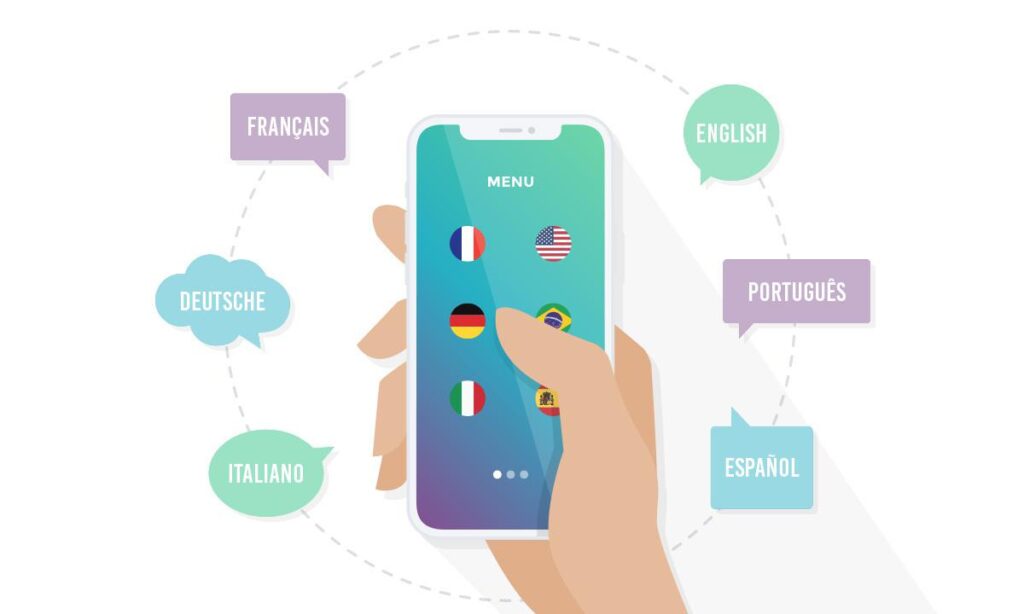What is Social Engineering? How to Avoid Attacks
Social engineering is one of the most common methods used by cybercriminals in the digital age. This technique, which aims to capture sensitive information or gain unauthorized access by manipulating human psychology, focuses on the human factor rather than technological vulnerabilities. Today, both individuals and organizations can be the target of such attacks. So what exactly is social engineering, how does it work and how can we protect ourselves from these threats?
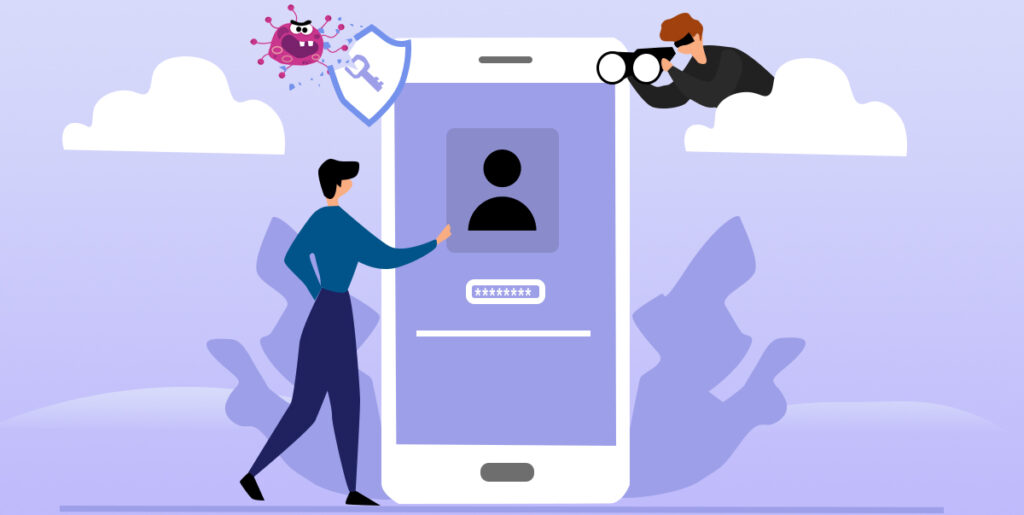
A “update your bank password” message in your email inbox or a phone call pretending to be a “tech support” employee… Does this sound familiar? This is an indication of how social engineering tactics are becoming an everyday occurrence. No matter how much technology advances, human nature’s tendency to trust remains cybercriminals’ greatest weapon. Let’s delve deeper into this topic and learn how to protect ourselves from these traps.
What is Social Engineering?
This method aims to gain access to sensitive information by gaining the trust of individuals or manipulating their emotions. Instead of complex code or system vulnerabilities, it exploits weaknesses in human psychology. For example, an attacker can spoof an employee’s password by posing as an official, or use a fake email to direct a user to a malicious link.
It is based on emotions such as trust, fear, curiosity or a desire to help. These tactics are very common among cybercriminals because they are low-cost and offer a high success rate.
Key Features
Psychological manipulation: Uses people’s emotional responses.
Simplicity: Based on soft skills rather than technical knowledge.
Target Specific: Can be tailored to the individual or organization.
Stealth: The victim is often unaware of the attack.
Common Attack Types
These types of threats are implemented in different ways. Here are the most common types and how they work:
1. Phishing
Phishing aims to trick users through fake emails, messages or websites. For example, an email that appears to be from a bank can redirect you to a fake login page.
Example: An email may ask you to change your password, claiming suspicious activity on your account.
2. Baiting
In this method, a “bait” is offered to lure the user. The promise of free software or a gift encourages clicking on a malicious link or connecting a device to the computer.
Example: A USB device may contain malware with the promise of a free movie download.
3. Identity Theft (Pretexting)
The attacker collects information pretending to be a trusted person or organization. It is usually supported by a detailed story.
Example: Someone may ask for your password for a system update, saying they are from your company’s IT team.
4. Tailgating
Tail wagging, a physical method, is when an unauthorized person follows an authorized person to enter a secure area.
Example: An attacker can sneak in through a door opened by an employee by saying “I forgot my card”.
5. Phone Fraud (Vishing)
These phone-based attacks aim to steal information by posing as a trusted person.
Example: Someone calling pretending to be a bank employee may request your personal information for account security.
Targets of Attacks
Such attacks are usually carried out for the following purposes:
Financial Gain: Credit card information or ransom demands.
Data theft: Personal data or trade secrets.
Gaining Access Unauthorized access to corporate networks.
Identity Theft Do not use another person’s identity.
Prevention Methods
Protection from these threats requires vigilance and awareness. Here are effective ways of prevention:
1. Education and Awareness
Most attacks take advantage of users’ lack of awareness. It is therefore important to inform individuals and employees about these threats. Training should cover topics such as recognizing fake emails and safe internet habits.
Recommendation: Organize regular cybersecurity trainings for employees and implement test scenarios.
2. Beware of Suspicious Messages
Approach unexpected requests via email, SMS or phone with caution. Do not respond to messages asking for personal information without verifying it.
Recommendation: Check the sender’s address before clicking on links in emails and access official sites from the browser.
3. Strong Passwords and Additional Security
Using unique and strong passwords reduces the impact of attacks. Two-factor authentication (2FA) makes your accounts more secure.
Recommendation: Update your passwords regularly and consider using a password manager.
4. Physical Security
Workplaces should use access control systems and employees should be warned not to open doors to people they do not know.
Recommendation: Prevent unauthorized access with security cards or biometric systems.
5. Avoid Unknown Software
Be wary of offers to download free software or files. Scan files from unknown sources with an antivirus program.
Recommendation: Download software from trusted sources and check external devices before using them.
Real Life Examples
Here are some examples to understand the prevalence of such threats:
2016 Uber Data Breach: An employee was manipulated into gaining system access and the data of millions of users was stolen.
Fake CEO Emails: A company’s finance team was asked to transfer money via an email that appeared to come from the CEO.
In conclusion, this cyber threat targets human psychology and exploits our trusting nature rather than technology. However, with the right knowledge and security habits, it is possible to protect against these threats. Be alert to suspicious messages, use strong passwords and increase your awareness. Remember, your security chain is as strong as your weakest link. So strengthen your chain by being aware!