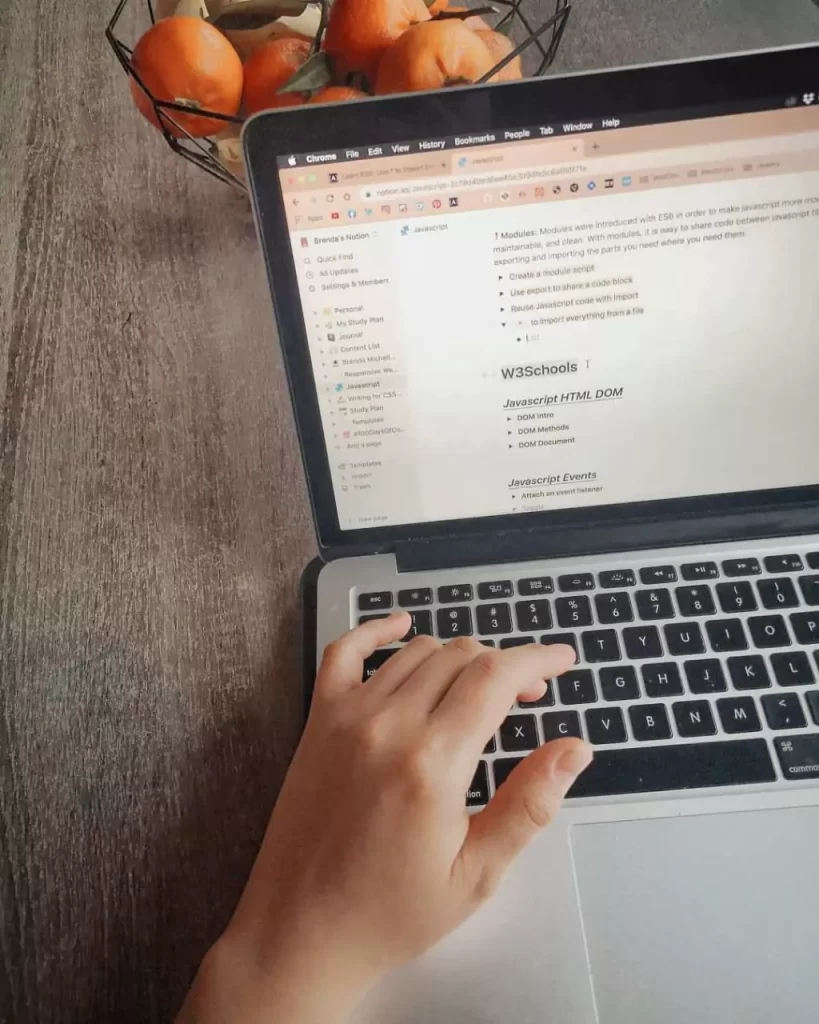Remote Work with Microsoft Teams and Tips
Microsoft Teams is a powerful collaboration platform that enables teams to stay together, communicate effectively and stay productive in the modern business world. With remote and hybrid working becoming commonplace, teams need the right tools to work in a coordinated way. Teams fulfills this need by offering many features such as file sharing, video conferences, team chats and project management. But to get the most out of this platform, it’s important to know some best practices and strategies.
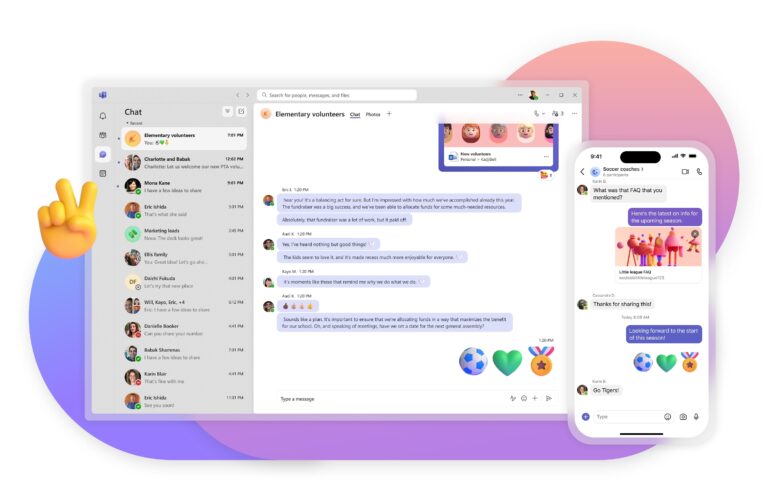
First Steps to Use Microsoft Teams Effectively
To take full advantage of what Microsoft Teams has to offer, it’s important to set up and configure the platform correctly. Here are some steps to get started:
Plan Team and Channel Structure: Create separate teams for each project or department. For example, you can create one team for marketing and another for product development. Within teams, create channels based on topics (e.g. “Campaign Ideas”, “Reports”). This keeps communication organized and prevents information pollution.
Customize Notification Settings: Customize Teams’ notification settings so that you only receive alerts for important messages. So you won’t be distracted by unnecessary notifications.
Explore Integrations: Microsoft Teams can integrate with many applications such as Trello, Asana, Power BI and more. You can speed up your workflow by adding the tools you need to Teams.
These basic steps reduce the complexity of Teams and get your team on board faster.
Verimli Toplantılar için Microsoft Teams Özelliklerini Kullanma
Virtual meetings are one of the first things that come to mind when we think of remote working. Microsoft Teams offers powerful features to make your video conferences more productive. Here are tips on how to use these features:
Pre-Meeting Preparation: Add agendas to meeting invitations and share necessary documents in advance. Teams’ “Files” tab is ideal for this kind of sharing.
Live Captions and Meeting Recordings: If you work with international teams, Teams’ live captioning is a great convenience for participants in different languages. You can also record meetings so that team members who are unable to attend can access the content.
Breakout Rooms: Use breakout rooms for small group discussions in large meetings. This makes brainstorming sessions more effective.
Post-Meeting Follow-Up: After the meeting, share notes and action items on Teams channels. So everyone sees their responsibilities clearly.
These features make your meetings more organized and results-oriented.

Using Microsoft Teams to Strengthen Team Communication
Communication in remote work directly affects the success of the team. Microsoft Teams offers tools to address different communication needs:
Chat and Group Messaging: Use one-to-one chat for quick questions and channel messages for general announcements. You can make communication more intimate by adding emoji or GIFs to messages.
@mention Feature: Use @mention to draw a team member’s attention to something important. For example, “@Kevin, can you check this report?”
Status Updates: Let your team know when you are available by setting your status in Teams to “Available”, “Busy” or “Offline”. This reduces unnecessary interruptions.
Surveys and Forms: Create surveys with Microsoft Forms integrated into Teams to accelerate decision making. For example, you can collect team members’ opinions to set a meeting time.
These methods strengthen your team’s communication and minimize misunderstandings.
The Power of Microsoft Teams for File Sharing and Collaboration
Microsoft Teams provides a centralized platform for file sharing and collaboration. Here are ways to make the most of these features:
OneDrive and SharePoint Integration: Files uploaded to Teams are automatically saved to OneDrive or SharePoint. This allows you to access files from anywhere.
Simultaneous Editing: You can edit Word, Excel or PowerPoint documents simultaneously within Teams. This makes it easy for multiple people to work on a document at the same time.
Version Control: Teams keeps track of file changes and allows you to revert to older versions. So accidental changes are no longer a problem.
File Organization: Organize files by channels and mark important documents as “Pinned Items”. This provides quick access to frequently used files.
These features make file management easier and collaboration more streamlined.
Security and Data Protection Strategies
Data security is critical when working remotely. Microsoft Teams offers several tools to enhance security:
Authentication: Protect your account with multi-factor authentication (MFA). This reduces the risk of unauthorized access.
Guest Access Control: Carefully configure guest access settings when working with external stakeholders. Determine which files or channels are open to guests.
Data Encryption: Teams encrypts your data both in transit and in storage. However, take additional precautions for sharing sensitive information.
Training and Awareness: Regularly train your team on phishing attacks and other security threats.
These strategies will keep your data safe and allow your team to work with confidence.
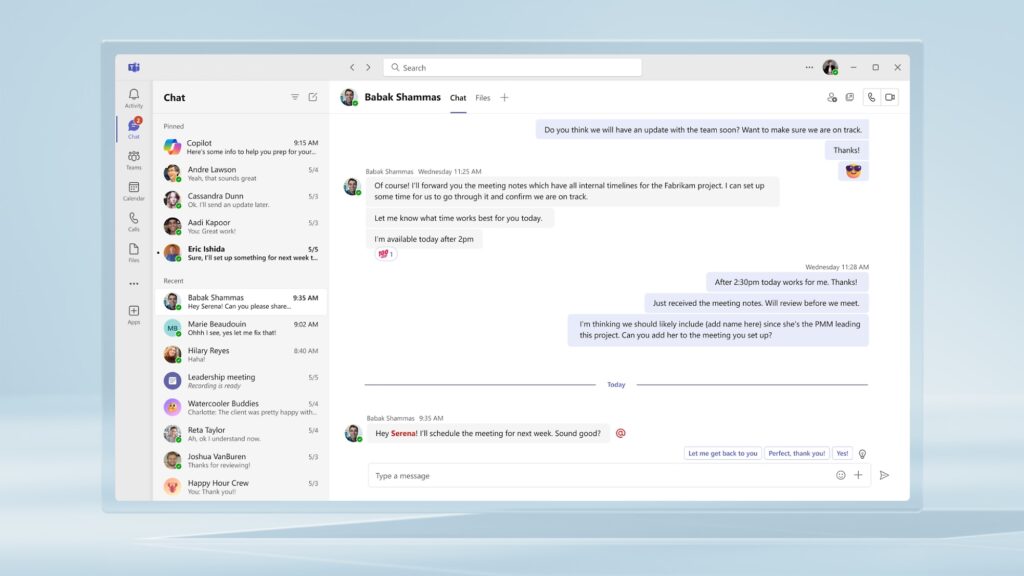
Tips to Improve Productivity with Microsoft Teams
Follow these tips to use the tools Microsoft Teams offers more efficiently:
Shortcuts and Commands: By typing “/” in Teams’ search bar, you can access quick commands. For example, by typing “/megul” you can instantly change your status.
Mobile App Usage: Using Teams’ mobile app, you can stay connected even on the go. Ideal for joining meetings or responding to messages.
Automation Automate routine tasks with Microsoft Power Automate. For example, you can automatically forward incoming messages to email for a specific channel.
Collect Feedback: Regularly get feedback from team members about using Teams. This helps you better optimize the platform.
These tips will help you use Teams more quickly and effectively.
Conclusion
Microsoft Teams is a powerful tool that facilitates remote working and keeps teams together. However, it is necessary to implement the right strategies to get the most out of this platform. Planning the team structure well, making meetings productive, strengthening communication and taking security measures will allow you to fully utilize the advantages offered by Teams.